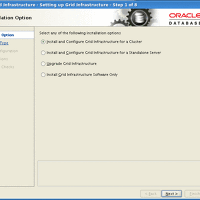###############################################################
100 => racnode1
101 => racnode2
/etc/hosts 에 별칭등록
###############################################################
[oracle@racnode1 ~]$ cat /etc/hosts
# Do not remove the following line, or various programs
# that require network functionality will fail.
127.0.0.1 localhost.localdomain localhost
::1 localhost6.localdomain6 localhost6
# public
192.168.0.100 racnode1
192.168.0.101 racnode2
# private interconnect
192.168.1.100 racnode1-priv
192.168.1.101 racnode2-priv
# public virtual
192.168.2.100 racnode1-vip
192.168.2.101 racnode2-vip
# scan
192.168.1.187 racnode-cluster-scan
# openfiler
192.168.1.195 openfiler1-priv
[oracle@racnode1 ~]$
###############################################################
1. create ssh key
###############################################################
[oracle@racnode1 ~]$ ssh-keygen
Generating public/private rsa key pair.
Enter file in which to save the key (/home/oracle/.ssh/id_rsa):
Created directory '/home/oracle/.ssh'.
Enter passphrase (empty for no passphrase):
Enter same passphrase again:
Your identification has been saved in /home/oracle/.ssh/id_rsa.
Your public key has been saved in /home/oracle/.ssh/id_rsa.pub.
The key fingerprint is:
23:31:78:a4:5e:dd:65:a8:99:66:65:a3:6d:88:2a:9c oracle@racnode1
[oracle@racnode1 ~]$
###############################################################
2. key copy
###############################################################
[oracle@racnode1 ~]$ cd .ssh
[oracle@racnode1 .ssh]$ ls
id_rsa id_rsa.pub
[oracle@racnode1 .ssh]$ cp id_rsa.pub authorized_keys
[oracle@racnode1 .ssh]$
###############################################################
3. known_host add host address
###############################################################
[oracle@racnode1 .ssh]$ ssh racnode1
The authenticity of host 'racnode1 (192.168.0.100)' can't be established.
RSA key fingerprint is 86:3c:7f:33:d4:03:70:89:74:e7:46:d3:cc:0b:5a:35.
Are you sure you want to continue connecting (yes/no)? yes
Warning: Permanently added 'racnode1,192.168.0.100' (RSA) to the list of known hosts.
Last login: Sun Jun 20 12:07:27 2010 from racnode2
[oracle@racnode1 ~]$ ssh racnode2
The authenticity of host 'racnode2 (192.168.0.101)' can't be established.
RSA key fingerprint is 66:6d:82:82:09:0a:ec:b2:40:5d:ea:e0:80:35:08:c2.
Are you sure you want to continue connecting (yes/no)? yes
Warning: Permanently added 'racnode2,192.168.0.101' (RSA) to the list of known hosts.
oracle@racnode2's password:
Last login: Sat Jun 19 21:05:39 2010 from racnode2
[oracle@racnode2 ~]$ exit
logout
###############################################################
4. confirm host
###############################################################
[oracle@racnode1 .ssh]$ cat known_hosts
racnode1,192.168.0.100 ssh-rsa AAAAB3NzaC1yc2EAAAABIwAAAQEAyAlBJxjAT+abu4FquhFIyscAJW2g0y7Oz6OHVJV1TYvh1b7JlirdYgfkwfKsbP5BiyLmuY774mfWgMvJ6HMRlbrO/PXexl12b3eEZsMVjGSozawoQZlXHDuA2yDYkAFZzLGaNhDnKWMiX72UpQBOz26Hu6qE2r6zfkaAuJjwAj7VUTcwyE4eq+hkzQc6kQnPNNf5lOGxAA7xxARGhu7NG7pR3tVu0bB33UBVvrVJong+nKlafkadtD27w7zXrqkD4X2gW0lL2B2e2H3pPxW3s4THPN04f+TQLgUB7ITmMODrin0Fq4bPegtqSYzHTiXwKzopk1n/anf0hRhmT1iBXQ==
racnode2,192.168.0.101 ssh-rsa AAAAB3NzaC1yc2EAAAABIwAAAQEAvXUwi1XhoVZSZhlUPd2H8DmfPewy9FuqapZAx0ldwQYySbimHMdanQs60M4fYNwMZDoygk7rNLcsDK/DlMiqY5RCnZhh13oHOYVa7Oxyf0qoUyrfLJ3s1gQsZl4mlDkXI5g9+6Pgpb2n4Kcjtt5aO6V0yaYQdxexgCCNOlFoSPy2cYXEVDLNVFXcb8vFRPk05YkS/YM/xB+UDeNKiKPrSBcBP+nlnOHtR1g1aoAVRdyDvADzfMnzXbU9PWzTmOPuycZVpcLJVj+gY69Wwk4UUHgqjfIYmmldIH5AmfLi/jnqbWqX5nH1AWQ/8pI2B11g29t6OcK0EWUg+9EREBHPRw==
###############################################################
5. racnode2 create dir : .ssh
###############################################################
[oracle@racnode1 .ssh]$ ssh racnode2
oracle@racnode2's password:
Last login: Sat Jun 19 21:11:09 2010 from racnode1
[oracle@racnode2 ~]$ ssh racnode1
[oracle@racnode2 ~]$ ssh racnode1
The authenticity of host 'racnode1 (192.168.0.100)' can't be established.
RSA key fingerprint is 86:3c:7f:33:d4:03:70:89:74:e7:46:d3:cc:0b:5a:35.
Are you sure you want to continue connecting (yes/no)? yes
Warning: Permanently added 'racnode1,192.168.0.100' (RSA) to the list of known hosts.
oracle@racnode1's password:
Last login: Sun Jun 20 12:12:43 2010 from racnode1
[oracle@racnode1 ~]$
###############################################################
6. .ssh directoy racnode2 copy
###############################################################
[oracle@racnode1 .ssh]$ scp * oracle@racnode2:.ssh
oracle@racnode2's password:
authorized_keys 100% 397 0.4KB/s 00:00
id_rsa 100% 1675 1.6KB/s 00:00
id_rsa.pub 100% 397 0.4KB/s 00:00
known_hosts 100% 808 0.8KB/s 00:00
[oracle@racnode1 .ssh]$
###############################################################
7. end & confirm
###############################################################
[oracle@racnode1 .ssh]$ ssh racnode1
Last login: Sun Jun 20 12:19:11 2010 from racnode1
[oracle@racnode1 ~]$ ssh racnode2
Last login: Sat Jun 19 21:17:38 2010 from racnode1
[oracle@racnode2 ~]$
'Oracle > 11g Rac Install' 카테고리의 다른 글
| 11g R2 Oracle Database Grid Infrastructure 설치시도 1 (0) | 2010.09.12 |
|---|---|
| vmware 11g RAC+ASM 설치 1 (0) | 2010.09.11 |
| 3. VNC SERVER 구성 (0) | 2010.09.11 |
| 2. 운영체제 설치 (0) | 2010.09.11 |
| 1. 하드웨어구성 (0) | 2010.09.11 |